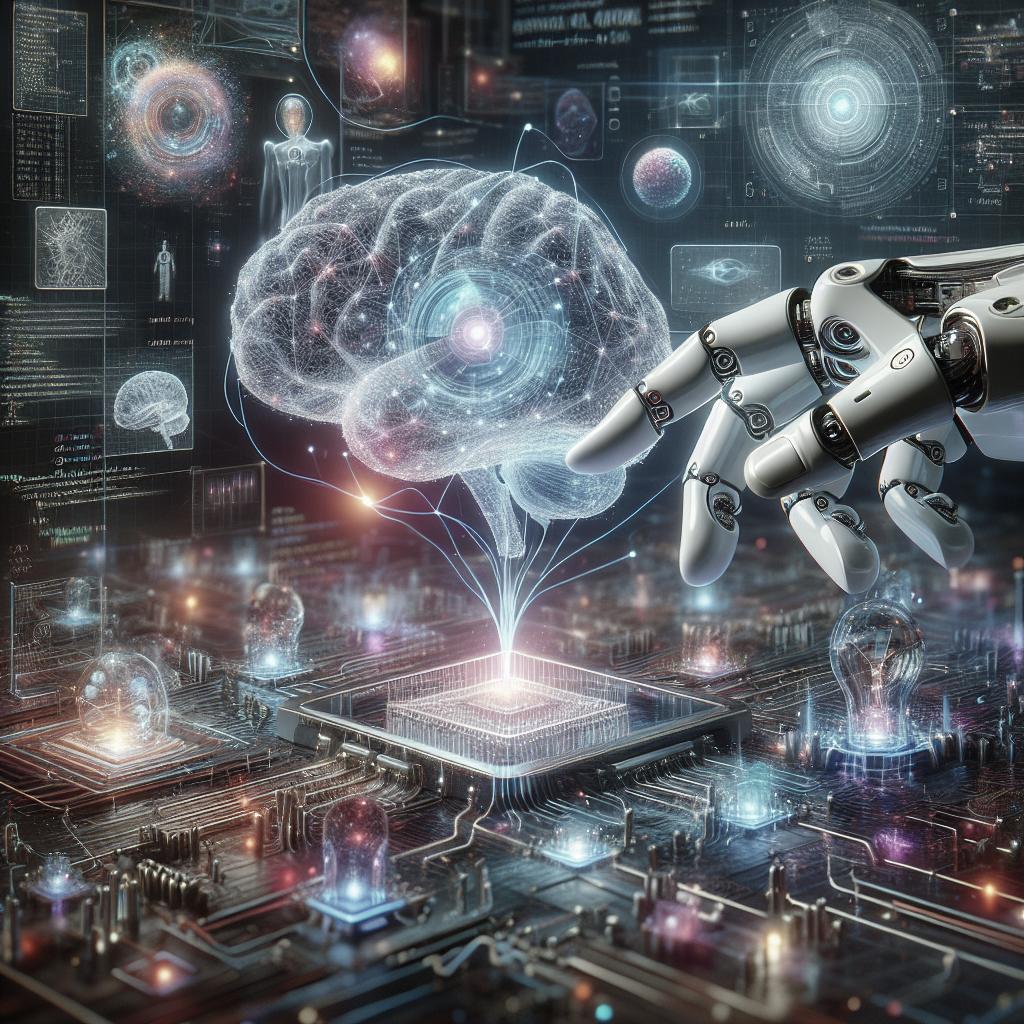“`html
How to Use HTML5 Features in Web Development
HTML5 has revolutionized web development by introducing a host of new features that enable developers to create more dynamic and interactive websites. From structural elements that improve the semantic quality of web pages to powerful APIs that enhance multimedia capabilities, HTML5 offers everything a modern web developer needs. This blog post explores the top 12 features of HTML5 as of 2024, discusses the key differences between HTML and HTML5, provides guidance on testing browser compatibility, and explains how to test HTML code effectively. Use this as a comprehensive guide for capitalizing on the latest advancements in HTML5.
Top 12 HTML5 Features in 2024
What is HTML 5
HTML5 is the fifth major version of the Hypertext Markup Language, which is the standard coding language used to create and design content on the World Wide Web. Released by the World Wide Web Consortium (W3C) and the Web Hypertext Application Technology Working Group (WHATWG), HTML5 represents a significant leap forward from previous iterations of HTML.
This version of HTML introduced a more sophisticated set of elements, attributes, and behaviors, reflecting ongoing innovation in web technology demands. HTML5 serves as the cornerstone for today’s web development, making multimedia and graphical elements compatible without requiring additional plugins or software.
Understanding HTML 5
Understanding HTML5 starts with recognizing its enhanced functionality for creating complex websites and applications. The major aim behind HTML5 was to improve the language with support for the latest multimedia while keeping it easily readable by humans and consistently understood by computers and devices.
Developers benefit from an assortment of new tags and APIs that enhance content accessibility and design responsiveness. Among its notable features are new semantic elements, improved form controls, and native support for audio and video elements, providing a seamless and rich user experience across various devices and platforms.
Top 12 Features of HTML5 in 2024
1. Semantic Elements : HTML5 introduces elements such as `
2. Canvas Element : This element allows for dynamic and scriptable rendering of 2D shapes and images. Using JavaScript, developers can create complex graphics and animations directly on the webpage, in a responsive and efficient manner.
3. Video and Audio Support : HTML5 offers direct support for embedding media via `
4. New Form Elements and Attributes : Elements like `
5. Local Storage : With the `localStorage` and `sessionStorage` interfaces, HTML5 provides developers with methods to store large amounts of data on the client-side, accessible even after the browser session ends.
6. Geolocation API : This API facilitates the geographical positioning of a user’s device, enabling developers to provide location-based services seamlessly.
7. Web Workers API : This feature allows web applications to run multiple scripts concurrently, improving performance and speed by preventing scripts from conflicting with user interface threads.
8. HTML5 WebSockets : Enabling consistent, full-duplex communication channels over a single long-lived TCP connection, WebSockets are crucial for implementing real-time updates in web applications.
9. Drag and Drop API : This intuitive interface empowers developers to create interactive drag-and-drop functionality for web applications, enhancing user interactivity.
10. Microdata : HTML5 includes a set of attributes aimed at extending elements with machine-readable semantic tags, which can improve SEO by providing additional metadata to search engines.
11. SVG (Scalable Vector Graphics) : Embedded directly within the HTML markup, SVG enables high-quality graphics that scale seamlessly with their containers, providing consistency across different screen resolutions.
12. Application Cache : This feature ensures that web applications run consistently even when offline by storing resources in a cache manifest file for application shells.
Related Guides
HTML vs HTML5: Core Differences
The transition from HTML to HTML5 marked a paradigm shift in web development, focusing on web application capabilities, enhanced media support, and richer interactivity. Traditional HTML primarily served as a markup language, focusing on document structuring and hyperlinking without any built-in features for multimedia.
HTML5, however, is designed as an application development platform providing APIs for complex interactions like drag-and-drop, offline storage, and native video playback. These improvements grant developers new tools for crafting sophisticated and accessible web services.
How to Test Browser Compatibility for HTML5
Ensuring compatibility with all major web browsers is essential for reaping the benefits of HTML5’s new features. Developers must conduct thorough checks, given that not all browsers implement HTML5 features equally or fully. Online tools such as Modernizr can be leveraged to conditionally load scripts based on browser compatibility.
Additionally, browser testing services, like BrowserStack, offer cloud-based solutions to test your HTML5-based web applications across various platforms and devices, ensuring a consistent user experience.
How to Test HTML Code in a Browser?
Testing HTML code is a crucial step in the development cycle. After writing your HTML, load your webpage in multiple browsers to detect errors. Use developer tools provided by browsers to debug issues, inspecting HTML and CSS elements to fix layout discrepancies.
For interactive or form-based applications, consider utilizing automation testing frameworks like Selenium to run test scenarios that validate the various functionalities coded in HTML5, ensuring robust and bug-free implementations.
Test on 3500+ Real Devices & Browsers
Given the diversity of browsers and devices in use today, it’s crucial for developers and testers to ensure the seamless functionality of web applications across different platforms. Services like LambdaTest and BrowserStack offer extensive testing environments, providing access to thousands of real device combinations.
These services simulate user interactions and environment variables, allowing developers to perform thorough cross-browser testing and uncover device-specific or browser-specific issues before deployment. This thorough testing process can dramatically enhance user satisfaction and application success.
| Topic | Description |
|---|---|
| Top 12 HTML5 Features in 2024 | Overview of impactful HTML5 innovations such as semantic elements, media support, and APIs enhancing user interactivity and app performance. |
| HTML vs HTML5 | Explores the differences in capabilities and performance enhancements from HTML to HTML5. |
| Testing Browser Compatibility | Strategies for ensuring HTML5 features perform consistently across different browsers and devices. |
| Testing HTML Code | Approaches to effectively test and debug HTML5 code for a seamless user experience. |
| Real Devices & Browsers Testing | Explains the significance of using cloud-based platforms for extensive cross-browser testing. |
“`